fde-bootloader
I’ve found this ancient disk in a computer during a recent search, but I haven’t found the password yet…
did they even have full disk encryption back then?
files: hda.img, mem.dump, run-qemu.shIf you would like to just read the steps to get the flag, then scroll to the bottom of the page to “TLDR” section.
First look
Gather information
I spend the first minutes gathering information on the handout files to figure where to start. I usually run the following commands on files as low-hanging fruits.
strings file.ext > file.ext.txt
binwalk -e file.extAfter running strings on mem.dump file I figure out it’s a memory dump from qemu with FreeDOS kernel. Which is an open source kernel for ms-dos.
FreeDOS kernel (build 1933 or prior)
FreeDOS kernel version %d.%d.%dSo we are working with ms-dos system that has been encrypted.
strings on hda.img only gives us the printable string error! and a lot of mess.
Running emulator
There is probably more information we can get from the files, but I decided to run the qemu emulator to see what the image file contains.
When running the qemu script get a terminal with the content
SeaBIOS (version .)
IPXE (http://ipxe.org) .
Booting from Hard Disk...
Enter decryption key: _The disk is encrypted, and from the title we can assume the bootloader has been modified to decrypt the files.
Rabbit holes
After I found out the bootloader decrypts the disk, I went into a rabbit hole of trying to reverse engineer the bootloader. This is harder said than done, because of the 16 bit architecture it uses. The bootloader is 16 bit and majority of decompilers do not use a lot of resources to maintain 16 bit decompilation. IDA has no way to decompile 16 bit instructions, so it’s harder to figure out what happens.
So I spent a few hours trying to also do dynamic analysis using ltrace, strace and dump from qemu. However I found a unique easter egg from the qemu memory dump:
Copyright (C) 2024 Segphault Heavy Industries and Technology Emporium. All rights reserved.I first assumed this was the author(s) name, and doing some googling we can connect it to the team https://segphault.com/ where there are writeups from previous Danish CTFs like NC3.
I spent an extra time trying to do some OSINT and see if I could get info, but I couldn’t find any info that would help.
Time to do research
After a failed reverse engineering attempt, I started to focus on research with information from blog posts and previous ctf writeups. I usually use keywords like ctf forensics and other things that could be useful.
After a few searches I find this writeup https://g0blin.co.uk/hack-lu-ctf-2015-dr-bob-writeup/ where it uses package AESKeyFind to extract the AES keys from a memory dump.
So I thought it could be worth a try here as I haven’t been able to find the password directly, nor been able to reverse engineer the bootloader.
I got these two keys after running the command:
30e7ce9231c822e37065aa3044c0793d
c6dea73a7b053b85e1782aa720ae61ddI then went to cyberchef and tried using AES CBC with key and it worked. The entropy changed from 7.9 to 5.5. Entropy is a way to determine if data is encrypted, compressed or plain text. Higher entropy usually means compressed or encrypted data.
Part of the data seemed to be encrypted or corrupted, so I renamed the decrypted file to .data and dragged it into gimp to see what the data would like like as pixels.
I then noticed these lines that seemed to be encrypted data.
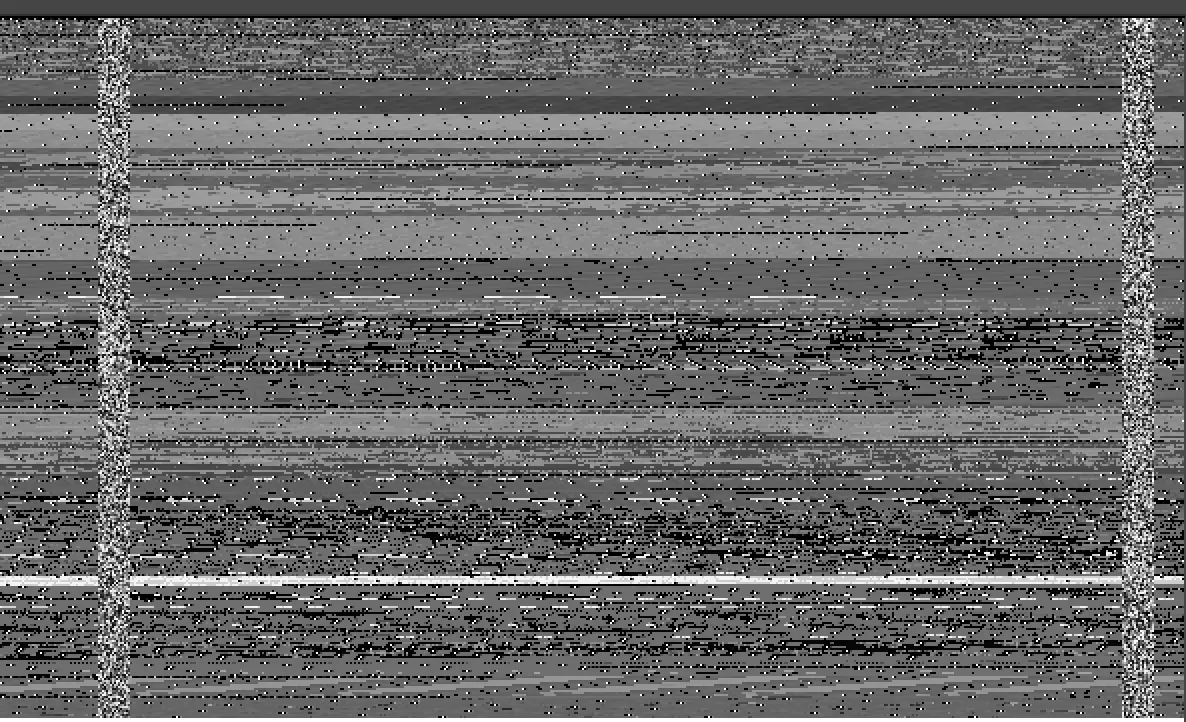
This left me a bit uncertain if I used wrong AES encryption. I then looked into disk encryption and found out this about ESSIV which stands for “Encrypted salt-sector initialization vector”. TLDR it’s a way to have unique IV for each boot sector that prevents attacks.
Next step is trying to find code that can decrypt aes-cbc-essiv, and my go to is Github. I was lukcy to find this repository https://github.com/trounce1/Android-AES/blob/master/android_aes.py which implements aes-cbc-essiv which I would need.
When I initially found the two aes keys I was a bit unsure why there were 2 keys, after reading the wikipedia for ESSIV it started making sense. One was the decryption key and other was the key used to create IV (salt) for each boot sector that is being decrypted.
So I modified the code to use the following keys
- 30e7ce9231c822e37065aa3044c0793d for encryption cipher
- c6dea73a7b053b85e1782aa720ae61dd for ESSIV cipher
It took some messing around with the code, but I figured out that first 512 bytes in hda.img is the header, so we need to exclude those from the decryption. The block number to be starting from 1 than zero, as we don’t need to decryption block sector 0.
When writing the file again, I include the header so it can be mounted.
Another rabbithole
After getting the entire decrypted disk, I was a bit uncertain where to go next. I had done some analysis on the memory dump, and seen the text “SECRET” but this left my mind.
I wasn’t able to run the image on qemu for some weird reason. It tried booting, and then next was the string “Error!”
I took the time to mount the image on linux and extracted the files.
mount -t msdos -o loop,offset=32256 hda-decrypted.img /mnt/dosThe disk contained two games, doom and skyroads.
Both seems to have modding tools, so I assumed that could’ve been the goal. Usually flags can be hidden using sprites, and I assumed this could be the case. I was wrong, both games were their original files and nothing had changed. So several hours were wasted here.
Finding the flag
After trying for hours and getting nowhere, and I had forgotten about low hanging fruits. I copied the image file over to my Windows VM and started up started a new case in Autopsy.
Selected the image, and after it was done with it’s scan it recognized a hidden file _lag.txt and included following content
DDDDD DDDDD CCCCC {{ 1 EEEEEEE RRRRRR SSSSS TTTTTTT AAA TTTTTTT BBBBB OOOOO OOOOO TTTTTTT LL OOOOO AAA DDDDD EEEEEEE RRRRRR 2222 KK KK RRRRRR YY YY PPPPPP TTTTTTT EEEEEEE RRRRRR DDDDD IIIII SSSSS KK KK 333333 ??? ??? ??? ??? 44 PPPPPP RRRRRR OOOOO FFFFFFF IIIII TTTTTTT }}
DD DD DD DD CC C {{ 111 EE RR RR SS TTT AAAAA TTT BB B OO OO OO OO TTT LL OO OO AAAAA DD DD EE RR RR 222222 KK KK RR RR YY YY PP PP TTT EE RR RR DD DD III SS KK KK 3333 ?? ?? ?? ?? ?? ?? ?? ?? 444 PP PP RR RR OO OO FF III TTT }}
DD DD DD DD CC {{{ 11 EEEEE RRRRRR SSSSS TTT AA AA TTT BBBBBB OO OO OO OO TTT LL OO OO AA AA DD DD EEEEE RRRRRR 222 KKKK RRRRRR YYYYY PPPPPP TTT EEEEE RRRRRR DD DD III SSSSS KKKK 3333 ?? ?? ?? ?? 44 4 PPPPPP RRRRRR OO OO FFFF III TTT }}}
DD DD DD DD CC C {{{ 11 ... EE RR RR SS TTT AAAAAAA TTT BB BB OO OO OO OO TTT LL OO OO AAAAAAA DD DD EE RR RR 2222 ... KK KK RR RR YYY PP TTT EE RR RR DD DD III SS KK KK 333 ... ?? ?? ?? ?? 44444444 ... PP RR RR OO OO FF III TTT }}}
DDDDDD DDDDDD CCCCC {{ 111 ... _______ EEEEEEE RR RR SSSSS TTT AA AA TTT _______ BBBBBB OOOO0 OOOO0 TTT LLLLLLL OOOO0 AA AA DDDDDD EEEEEEE RR RR _______ 2222222 ... _______ KK KK RR RR YYY PP TTT EEEEEEE RR RR _______ DDDDDD IIIII SSSSS KK KK _______ 333333 ... _______ ?? ?? ?? ?? _______ 444 ... _______ PP RR RR OOOO0 FF IIIII TTT }}
Which seems to be the flag, I was happy but at the same time it was painful to figure out what the exact format was. I opened up support ticket as I had tried multiple times to submit flag.
The issues I had was
- I first missed the dots that is needed in the flag
- I saw there were zero’s and started mixing them in
- Unsure what was correct way to write the words in the flag.
After looking at my notes, I believe this is the correct flag.
DDC{1._ERSTAT_BOOTLOADER_2._KRYPTER_DISK_3._????_4._PROFIT}Flag translated is
1. Replace bootloader
2. Encrypt disk
3. ????
4. ProfitFinal thoughts
I liked the challenge overall. There were new things I learned about ms-dos and I don’t know if this solution is intended. I found it to be a unique challenge where I learned new things, and I got to challenge myself.
It was a bit annoying having found the flag, but no way to properly confirm it was correct in a offline way and having to submit the flags many times to the ctf platform and open up support ticket.
I opened a ticket to confirm if this was intended solve, as it seemed weird for the flag to be in a weird format and having to guess what letters are correct.
I got informed the flag is ASCII text art, and it was a way to prevent flag being easy extracted using grep command.
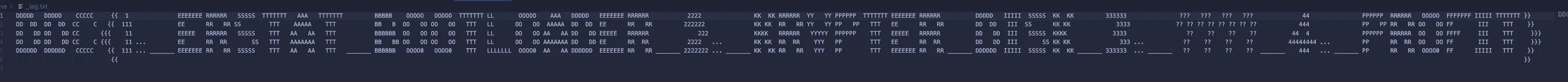
It caused confusion for many, and I assume there might be some who figured it out it was ascii art. I’m not a fan of ascii art because of how it disrupts screen readers.
While it was an annoyance at the time, it does not take away what I learned from the challenge and how good of a challenge it is.
TLDR
- Use AESKeyFind on memory dump to get aes keys required for decryption
- Do research on disk encryption methods to find aes cbc essiv
- Decrypt disk using aes-cbc-essiv with a modified script of https://github.com/trounce1/Android-AES/blob/master/android_aes.py
- Header should not be included in the decryption which is 512 bytes
- The long_block_number should be block_number + 1 as first block is already decrypted
- Add the file header before the decrypted bytes when writing the file.
- Get
_lag.txtfile from the fat12 partition/file in the disk using Autopsy or another tool. - Figure out the right flag from knowing it’s danish and looking at what characters are most common
- Win!